Unleashing a Better Gaming Experience with NVMe RAID
You are an avid gamer. You spend countless hours in forums to decide between the ASUS TUF components and researching Radeon RX 500 or GeForce RTX 20, to ensure games would show at their best on your hard-earned PC gaming rig. You made your selection and can’t stop bragging about your system’s ray tracing capabilities and how realistic is the “Forza Motorsport 7” view from your McLaren F1 GT cockpit when you drive through the legendary Le Mans circuit at dusk. You are very proud of your machine and the year 2020 is turning out to be good: Microsoft finally launched the gorgeous looking “Flight Simulator 2020,” and CD Projekt just announced that the beloved and award-winning “The Witcher 3” is about to get an upgrade to take advantage of the myriad of hardware updates available to serious gamers like you. You have your dream system in hand and life can’t be better.
You are frustrated though because something doesn’t feel right. Booting your PC takes forever, and on top of this, loading new advanced texture-rich games is very, very long, but the worst of it - some games have a prolonged “no action” period between scenes. You are puzzled about the latter, but you just learned that game developers use many tricks to mask slow scene (“asset”) load time. In advanced games, in order to load two rich environments where enough textures and models are required to fill the memory, the developers will have to add a long staircase or elevator ride or a windy corridor, to buy enough time (sometimes up to 30 seconds!) to ditch the old assets and load new ones instead. You start realizing that upgrading your HDD or SSD might be all it takes to get your system to the next level and provide the ultimate gaming experience. A faster SSD that can match the CPU and GPU capabilities of your system will ensure storage is no longer the bottleneck, enabling improved system boot-time, faster game-loading, and quicker world and new scene changes to keep an active and engaging experience.
You consult with your friends and they show off their new polished Ryzen 9 but you are a diehard Intel fan and won’t even consider giving up your i5. You are worried, because they have a new platform with PCIe Gen4 and you are a generation behind with your Gen3 system. Your best buddy, who just got an offer to join a pro Overwatch Team gunning for next year’s OWL Grand Finals, urges you to invest in a new system with Gen4 interfaces to boost your storage performance but you want to enjoy your existing rig for longer and your budget is limited. We know 2020 has been tough on many of us, but every cloud has a silver lining and, in this case, it is Marvell’s collaboration with Western Digital that has introduced one of the highest performing SSD solutions to unlock more of your existing system potential.
Benefits of NVMe RAID
Marvell and Western Digital have been listening to gamers and collaborated on the introduction of Western Digital’s WD_BLACKTM AN1500 NVMeTM SSD Add-In-Card to provide a better storage solution for gamers who are on PCIe Gen3 platforms (or even PCIe Gen4) and need more performance. By using Marvell’s advanced native hardware NVMe RAID engine, Western Digital can now double the capacity and significantly improve the performance over a single WD_BlackTM SN750 NVMeTM SSD without making any compromises. Marvell’s NVMe RAID technology was designed to connect two Gen3 SSDs through an extremely low latency engine and combine them into one bigger and faster SSD. The benefit of NVMe RAID is that the throughput of read and write operations to any file is multiplied by the number of drives since reads and writes are done concurrently. The two SSDs run in parallel and are exposed to the host as a single drive, unlocking higher capacity and throughput capabilities. In some ways you can think of this technology as combining Mario and Luigi into one mega character with greater powers who can easily take down Bowser in “Super Mario 3”!
Here is a quick comparison between the new WD_BLACK AN1500 NVMe SSD Add-In-Card and WD_BLACK SN750 NVMe SSD at similar capacity:
PCIe Interface |
Gen3x8 |
Gen3x4 |
Capacity |
2TB |
2TB |
Performance (Spec) |
|
|
Sequential Read |
6.5GB/s |
3.4GB/s |
Random Write |
780,000 IOPS |
560,000 IOPS |
When you consider what SSD will work best for gaming there are two critical metrics which provide good “real life” performance indicators – the sustained read performance and the mixed read/write performance.
The sustained read will indicate how fast the game can load and how effective is the new assets loading time during a game; the faster it is, the quicker your GPU can process the data and render it to the screen, providing better overall gaming experience.
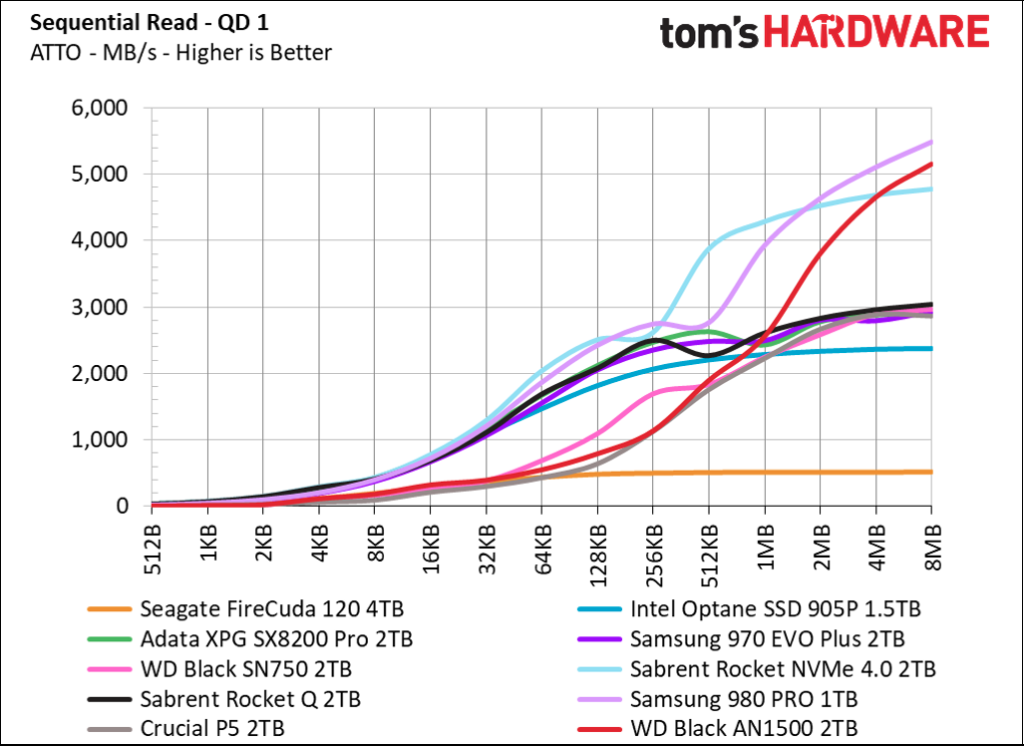
AN1500 (red) peak above 5GB/s and even beat Sabrent PCI Gen4
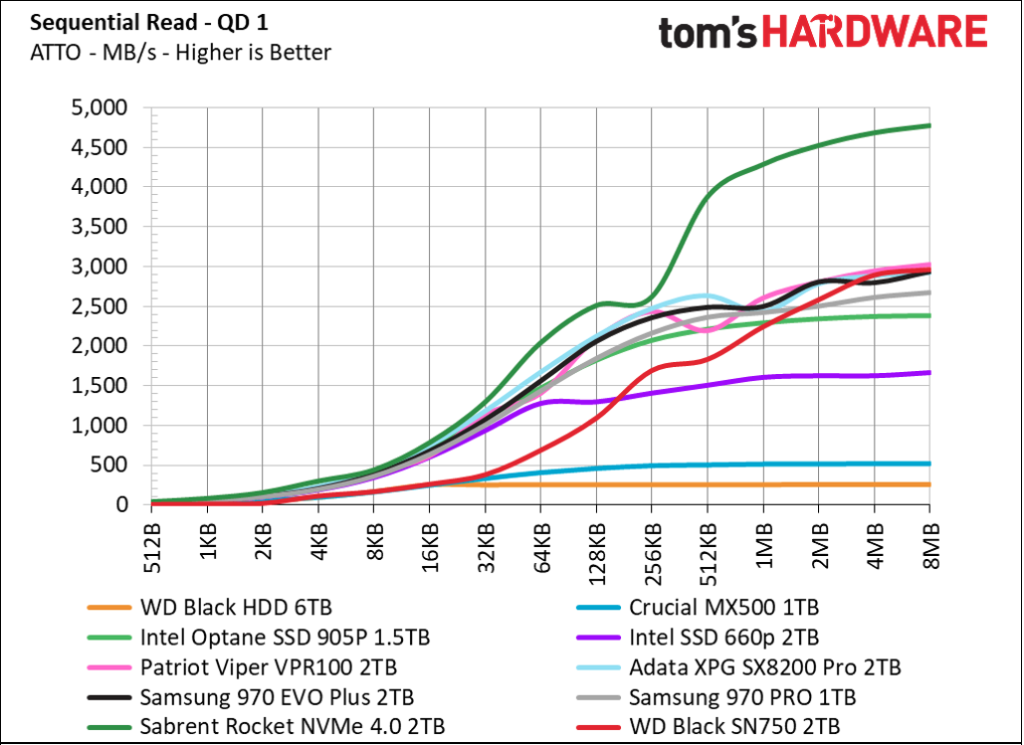
Single SN750 hit 3GB/s with big blocks
In the chart above WD_BLACK AN1500 is 66% faster than WD_BLACK SN750 testing the same 2TB overall SSD capacity. It is amazing to see WD_BLACK AN1500 Gen3 performance beat other Gen4 SSDs and get closer to Samsung’s latest Gen4 SSD! The WD_BLACK AN1500 performance advantage, coupled with the ever-growing file size of games, can improve game load time by minutes and make new scenes available seconds earlier.
Mixed read/write, on the other hand, is important when your OS or game starts saving fragments of data. The OS constantly updates small fragments of the meta-data in case your system crashes and you need to recover your boot with minimum disruptions. The game itself can autosave the details of your progress and although it requires only small infrequent writes, it is extremely important that those be serviced quickly by the SSD. This enables the SSD to focus back on its main task – sustaining fast read performance in order to transfer big chunks of rich graphics data to the GPU and ensure quick game and scene load times.
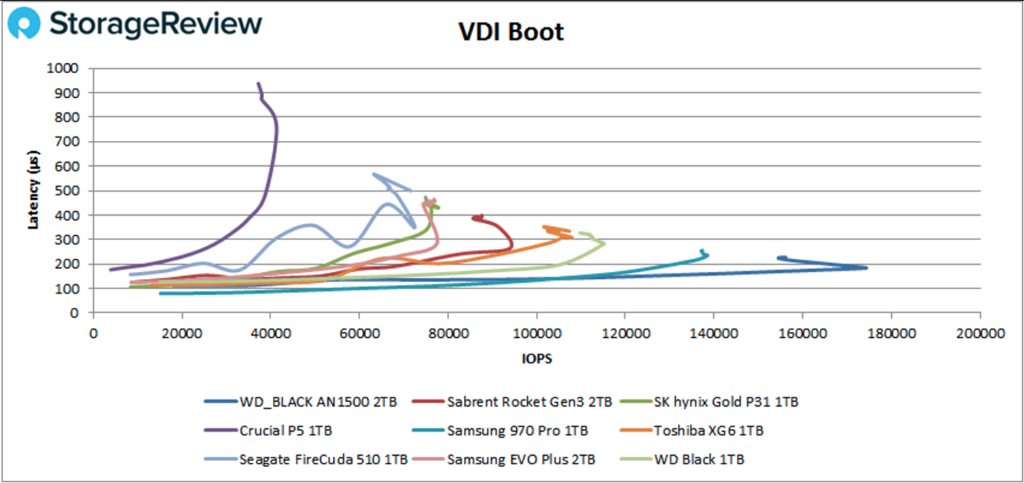
In Boot, the WD_BLACK AN1500 came in first by a wide margin yet again with 174,143 IOPS with a latency of 183.8µs
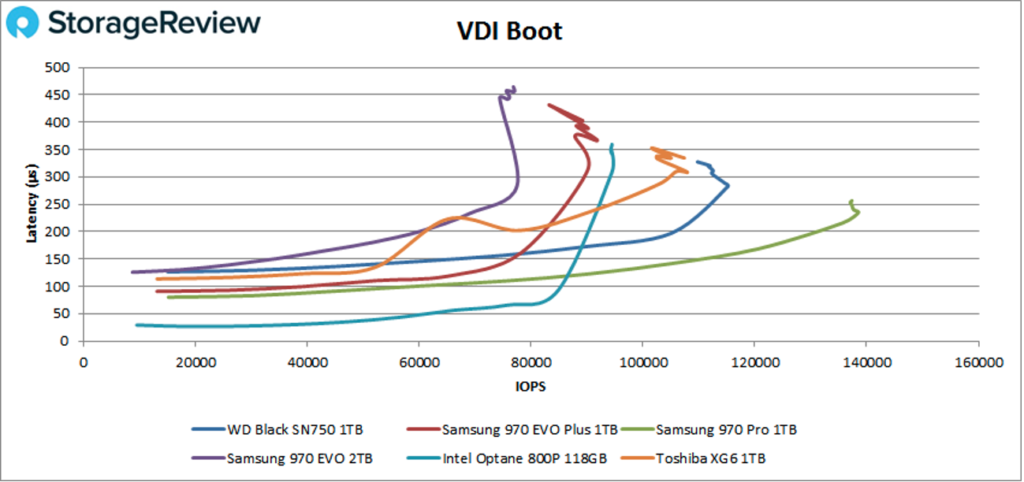
The WD_BLACK SN750 went on to peak in third place with 115,170 IOPS at a latency of 282.5μs.
VDI Boot is a good indicator of mixed read/write transactions during an enterprise grade boot process. In this test the SSD is taxed with mixed operations and the results indicate real word random (IOPS) and latency measurements. In this test WD_BLACK AN1500 IOPS were higher by 51% compared to WD_BLACK SN750 and the only Gen3 drive to perform at sub 200us latency, therefore clearing up small fragmented writes very quickly, minimizing SSD bottleneck, and going back to service the intense read requests.
Summary
It is 2020 and it is not all gloomy. Marvell and Western Digital collaborated to provide these superhero-like storage speeds to elevate the gaming experience of your system to a whole new level. With the WD_BLACK AN1500 NVMe SSD Add-In-Card, fully equipped with an integrated heatsink and RGB lighting, you will be able to spend more time playing and less time waiting! Enjoy circling the Eiffel Tower piloting your 787 in “Flight Simulator” with quicker game and map loading times. Immerse yourself in “The Witcher 3”, controlling Geralt of Rivia as he combs quicker through the open world of Continent for monsters. Lastly, with your faster machine you can practice your skills more often and rise through the ranks in Overwatch Open and Contenders Divisions, so next time you team with your friends in a 6v6 match, there is no question who is heading into the finals!
Tags: booting, Gaming, gpu, low latency, native hardware, NVMe, PCI Express, pcie, raid, raid engine, ssd, storage connectivity
Recent Posts
- Marvell Named to America’s Best Midsize Employers 2026 Ranking
- Ripple Effects: Why Water Risk Is the Next Major Business Challenge for the Semiconductor Industry
- Boosting AI with CXL Part III: Faster Time-to-First-Token
- Marvell Wins Interconnect Product of the Year for Ara 3nm 1.6T PAM4 DSP
- Improving AI Through CXL Part II: Lower Latency

